| Home | Products | Clubhouse | ProShop | Tour |
|
||||||
|
Desktop Tour
| Back | Next |
This tour shows how easy it is to enter scores into the IntelliGolf desktop software so you can track your rounds. To take the tour, just click on the Next link at the top or bottom of each page.
After IntelliGolf has been installed on your system, it can be started from the Windows Start menu. It will look like the picture below:
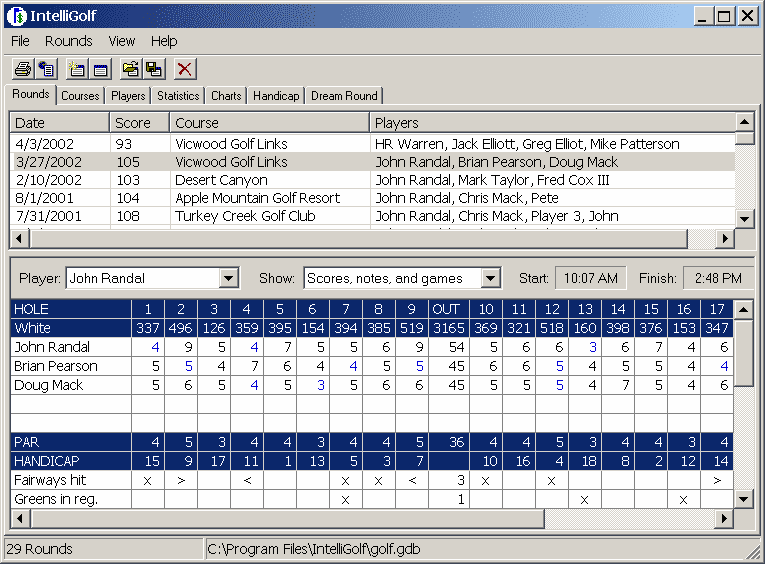
The Rounds tab shows a list of the rounds you have played. When you click on a round, the scorecard for that round will be displayed in the bottom portion of the screen. We have preloaded a sample round so you can explore the features without having to enter a round of your own. You'll want to delete this sample round after you enter your first round.
If you would like to adjust the size of the list relative to the scorecard area, just grab the divider between them and adjust it accordingly.
| Back | Next |